Since you signed up with blogspot, you are now signed up with Google. When you click on the link at the bottom-right of the embedded calendar, a new window should open up in your browser (or it could be a new tab, depending on which browser you are using).

Once that window (or tab) opens, you are in your personal calendar. The first time you access the calendar you need to add the clayworkers calendar to your own.
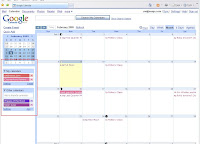
After that, whenever you add an event, there is a box that appears which asks which calendar you want the event to appear on.
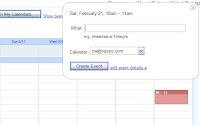
If you would like the item to appear on the clayworkers calendar, you must always choose that calendar from the drop-down box since the software will always try to add it to your personal calendar as a default.
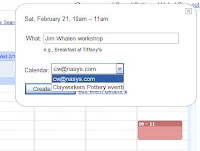
Up until this point, I have been showing the "quick add" pop-up window. Here is a view from the full page editor. The which calendar drop-down box is on both windows and you must pick the clayworkers calendar so it doesn't default to your own. (Unless, of course you want it to be only on your personal calendar, which is not in the scope of this post.)
I hope this clears up any confusion with the calendar. If not, let me know and I will try to help you with it. Thanks.




2 comments:
John,
Wonderful instructions. But.....I never am allowed the option to choose which calendar, either in the quick pop-up or in the full blown event editor. I tried deleting and re-adding the Clayworks calendar from my google calendars and that didn't solve it.
Any thoughts?
I don't know why it would be different for you. What browser are you using? Are you logged in with exactly the same login as you use for the blog? I believe it needs to be the same account.
Post a Comment